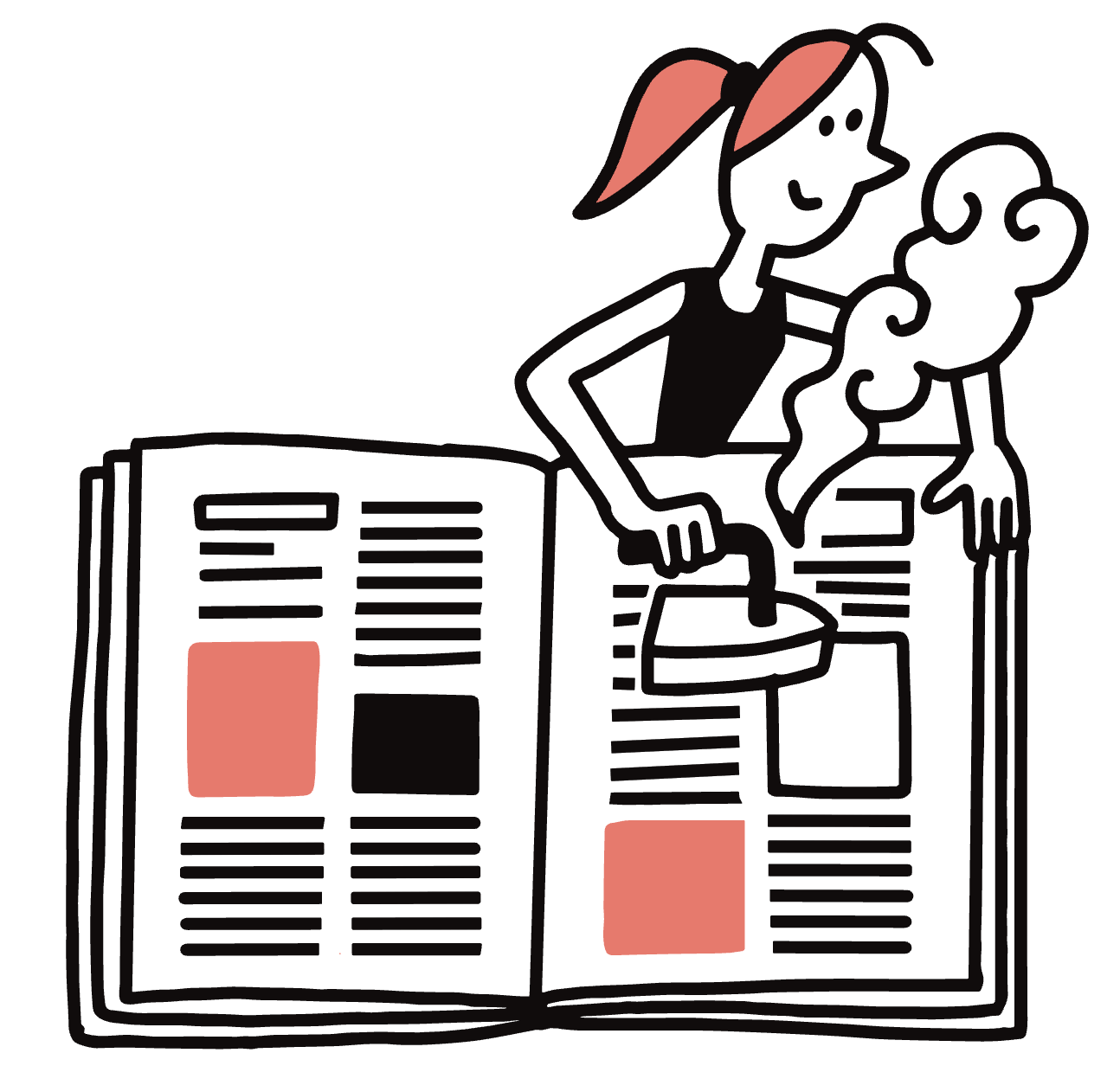Celebrating 10 years in Merano, Saturday 12 July 2025
Tyler Brûlé and Mats Klingberg invite you to our summer party to celebrate the 10th anniversary of Monocle’s Merano outpost.

The Monocle Quality of Life Conference, 4 – 6 September 2025
Our Quality of Life Conference, which this year takes place in Barcelona this year, assembles the world’s boldest thinkers, industry leaders and creative talent for a real conversation on the things that matter to…