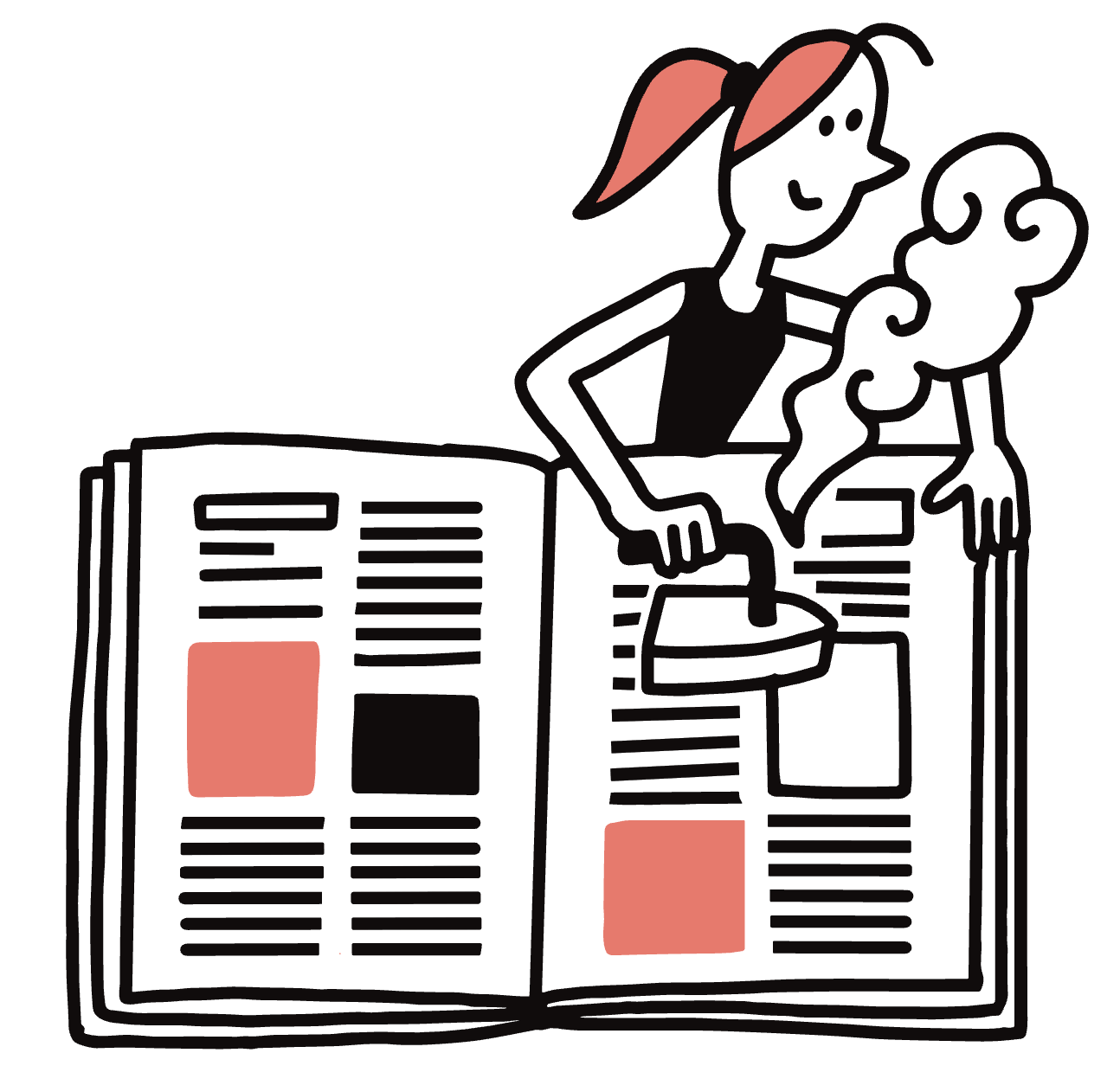The Monocle Quality of Life Conference, 4 – 6 September 2025
Looking for big ideas for a better world? Monocle’s flagship event brings together the best thinkers and brightest creatives from across the globe for in-person discussions about the issues that matter most. Join us to find inspiration and forge new connections, with balmy Barcelona as the backdrop.
What to expect
Over the course of three days, enjoy stimulating conversation, engaging debates and unparalleled hospitality. Hear from more than 20 visionary speakers, connect with over 200 international delegates and discover new perspectives on building a better future – and life.


Why Barcelona?
It is essential that a conference about outstanding quality of life is hosted by a city that enjoys it. From the winding streets of the Gothic Quarter to its sun-kissed beaches, Barcelona enjoys a vibrant food scene, powerful design industry and storied cultural outlook. Join us to experience the best of Catalonia.


The format
Experience Barcelona with Monocle, starting with welcome cocktails on Thursday night. Friday is conference day: expect inspiring talks and lively debates (punctuated by a delicious lunch), with dinner and dancing at the city’s top nightspots. On Saturday, Monocle leads exclusive tours of Barcelona’s architectural and cultural icons – and visits to its top neighbourhoods. We bid farewell over a long and sunny brunch.
Programme
Thursday 4 September
18.00 – 20.30: Welcome cocktail & registration
Friday 5 September
8.00 – 17.30: The conference
19.30 til late: Dinner & dancing
Saturday 6 September
9.00 – 11.00: Cultural & city tours
10.45 – 13.00: Farewell brunch
*programme subject to change
Where to stay
Our editors have selected a list of recommended hotels in Barcelona to ensure your stay is as comfortable and considered as the conference itself. View hotel recommendations and rates here.




Previous conferences.
Since 2015, the conference has been held in Lisbon, Vienna, Berlin, Zürich, Madrid, Athens, Paris, Munich and Istanbul. Watch some highlights here:
Sign up to Monocle’s email newsletters here for updates and information about future events.
For any questions:
Email Hannah Grundy, Head of Brand, Communications & Events hg@monocle.com
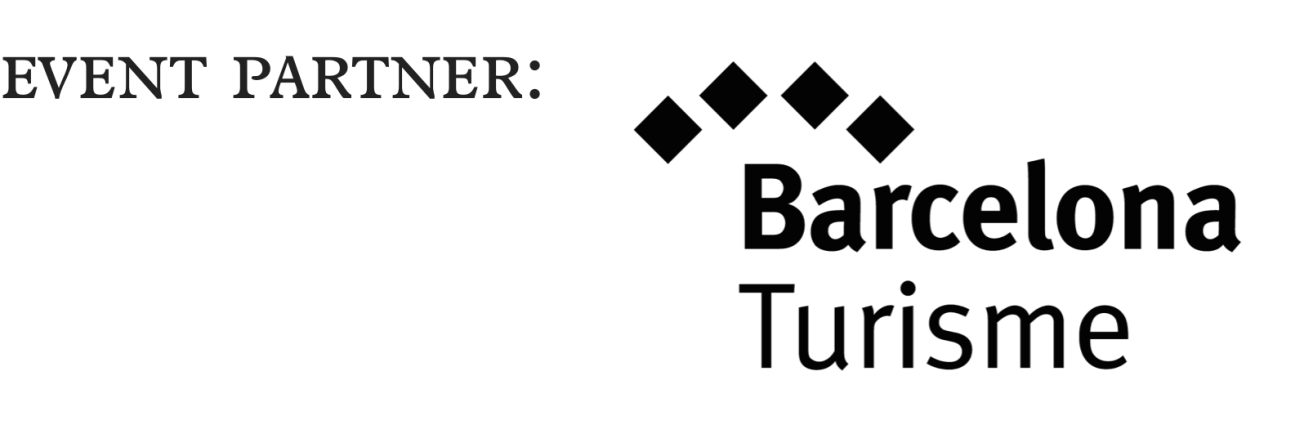
Ticket cancellation policy:
Registered attendees will be able to receive an 80% refund up until one month before the event. Within one month of the conference, we will only be able to substitute another individual on the day of the event or provide credit for another event. In the case of a refund, the refund will be processed only to the same credit card that was used for the original payment.