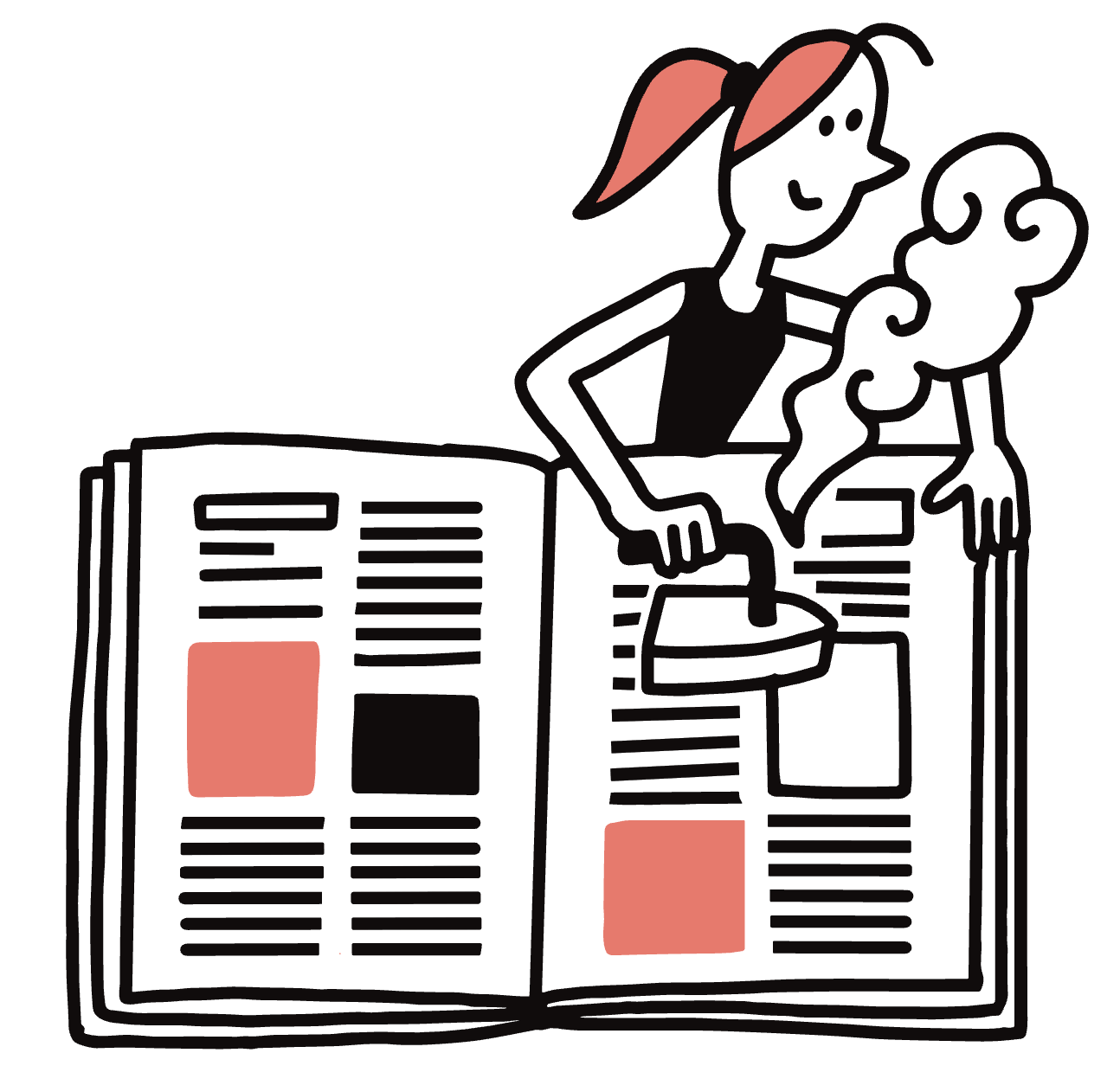Toronto

Canada’s largest city, and North America’s fourth largest, is also the fastest growing. There are more cranes in the air here than in any other major city on the continent. That means that while it is the established hub for the country’s business, media and technology sectors, it is also where entrepreneurs can put their ideas into practice; where musicians and visual artists can hone their crafts in front of live audiences; and where chefs and restaurateurs can let their imaginations run wild.
More than half of Toronto’s population was born somewhere else. Communities from as far afield as Eastern Europe, Iran, Vietnam and the Caribbean have created lively districts with buzzing neighbourhood café’s, social clubs, music spots and casual dining options.
Despite its sprawling size, Toronto prefers to think of itself in more intimate terms – as a collection of neighbourhoods rather than one monolithic whole. And speaking of intimate terms, Monocle has deep ties to the Canadian metropolis. So let us guide you through the restaurants, bars, galleries, public spaces and performance venues that make Toronto a city that has found its stride.
TAP HERE TO SAVE MONOCLE’S MAP OF TORONTO TO YOUR DEVICE