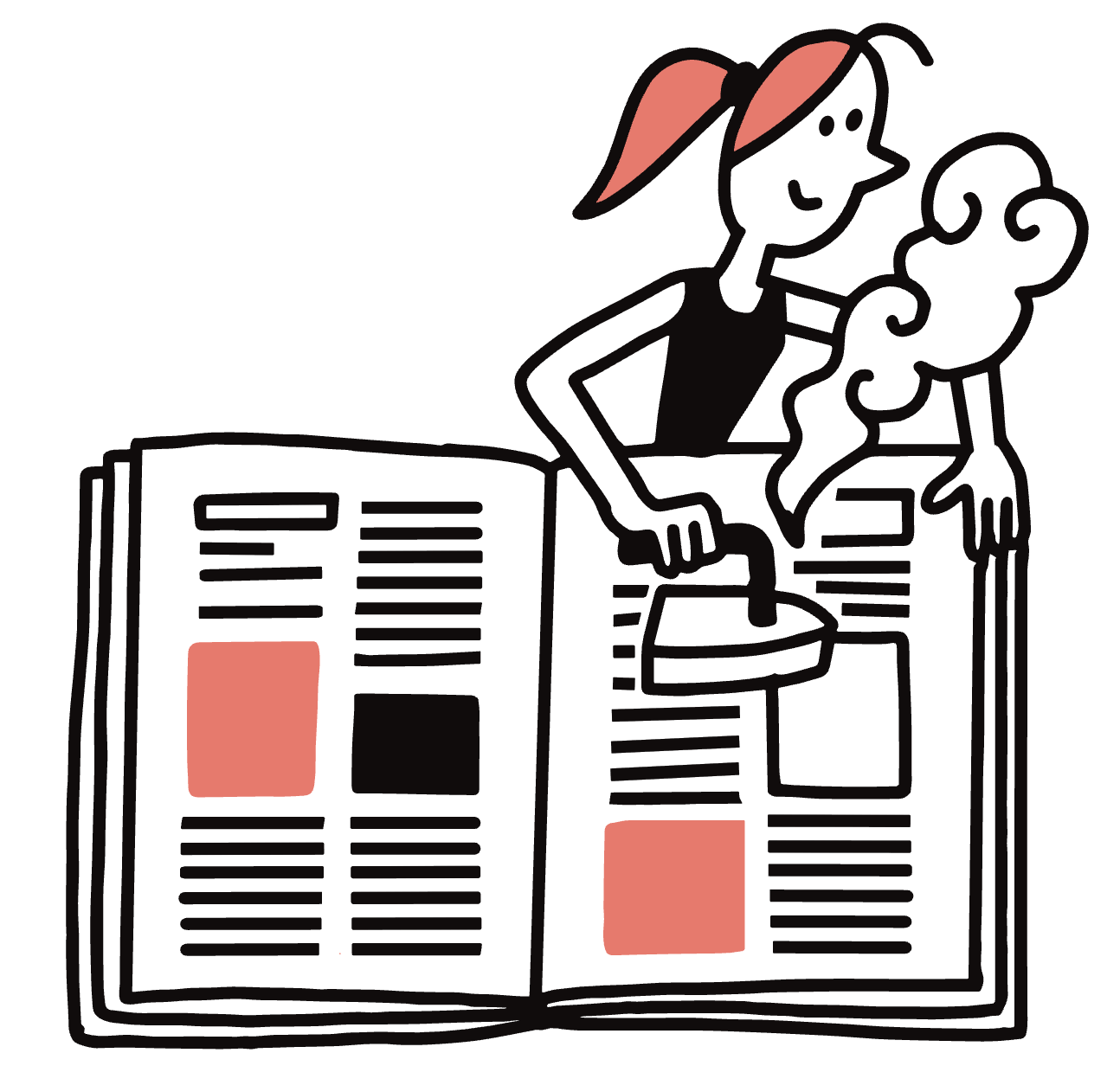Bangkok

There’s an excitement brewing in Bangkok as business owners, hotel chiefs, residents and expats alike are starting to realise that their home is on the cusp of something special. The Thai capital stands out in Asia as one of the few world cities that can truly call itself open to everyone and everything (well, almost). All nationalities are welcome to do business. Tourists from the East and West rub shoulders in luxury boutiques, while busy river taxis cruise along the mighty Chao Phraya. Traffic might be a constant grumble but the jams can be dodged with the BTS Skytrain.
The concrete jungle has become greener with the addition of a growing number of parks. Bright young Thais have reinvented the tuk-tuk for the modern age, not to mention the vending machine, adding Ivy League engineering degrees to an existing pool of design talent. Bangkok brands have the benefit of making their products in Thailand and there are plenty of ateliers in the capital. Then, of course, there’s the food. Bangkokians appear to be eating all the time. And who can blame them? The country’s capital is packed with mouthwatering flavours. Let’s tuck in.
TAP HERE TO SAVE MONOCLE’S MAP OF BANGKOK TO YOUR DEVICE