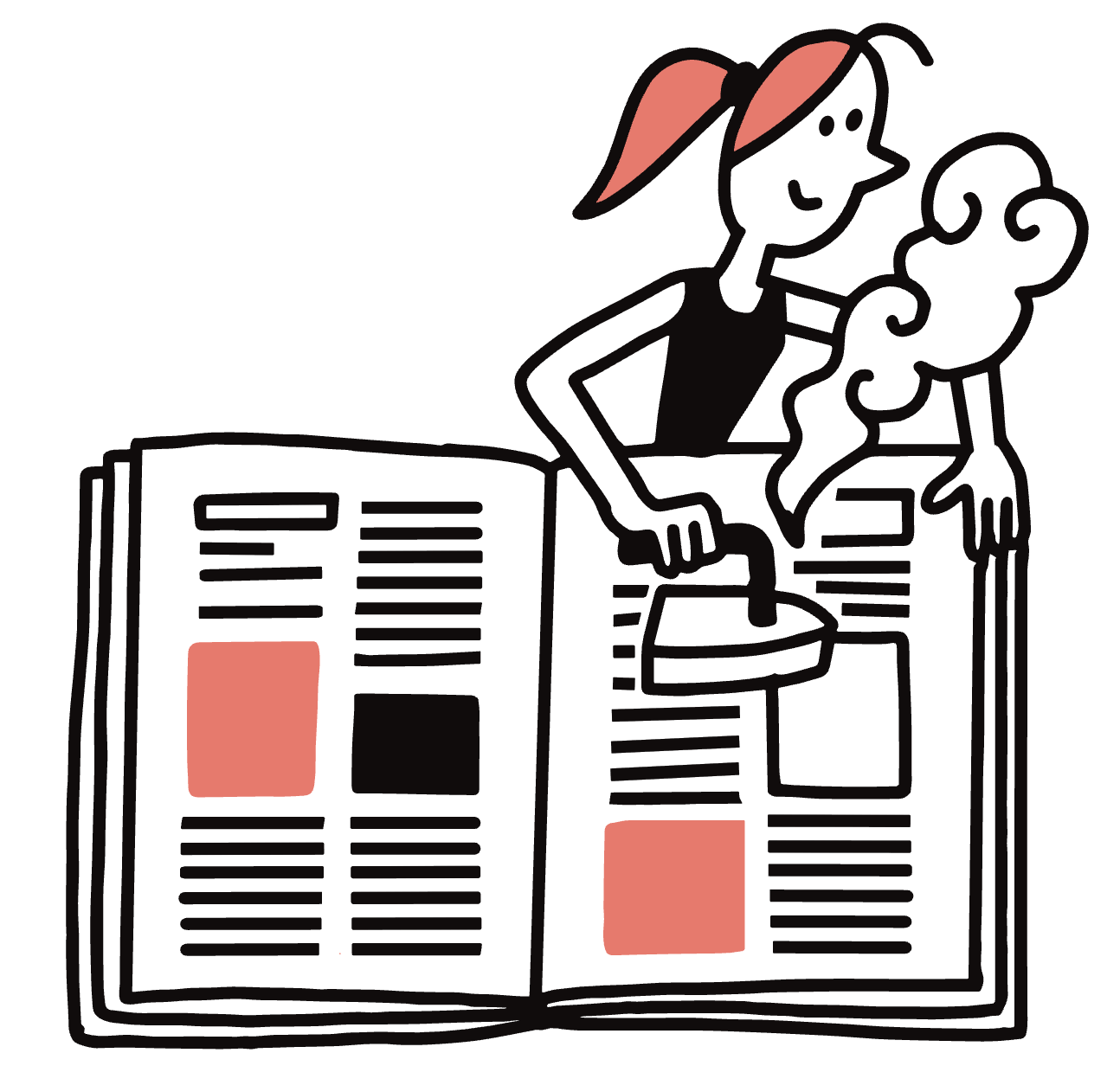Lisbon

Lisbon has undergone a remarkable transformation over the past decade, emerging from its status as a once-overlooked European capital into a global hotspot. Drawn by its laid-back energy and enviable climate, people from all corners of the world have turned their attention to the city, fuelling a wave of new energy and investment. This rapid transformation hasn’t come without its tensions but Lisbon undeniably has more to offer the visitor (and locals).
Bathed in golden light and swept by Atlantic breezes, Lisbon is a cosmopolitan city yet retains many spots that are calm, quiet and traditional. The azulejo (ceramic tile) façades, rattling trams and scent of grilled sardines continue to reflect a capital with a storied past. But now its cobbled streets are also lined with new establishments, from restaurants serving worldly cuisine to retailers to ateliers breathing new life into Portuguese crafts. Both entrepreneurial locals and new arrivals are creating businesses that perfectly match the Portuguese capital’s relaxed and welcoming soul.
TAP HERE TO SAVE MONOCLE’S MAP OF LISBON TO YOUR DEVICE